Marketplaces evolve. New features launch. Partners grow their capabilities. And your partner marketplace's categories, filters, and templates need to keep up.
But if updating listings has ever felt like a tedious, one-by-one process…
We’ve got good news.
Introducing: Bulk Actions
A new way to instantly add or remove categories, filters, templates, or marketplaces across as many listings as you want.
No more copy-pasting. No more hunting down each listing individually.
Just search, select, and update.
Why we built bulk actions
Most teams don’t set their taxonomy once and never touch it again.
- You launch a new feature and want to tag every integration that supports it.
- You revise your categories to reflect your new GTM motion.
- You want to split listings across public and in-app marketplaces.
- You add a new AI template and want to apply it to multiple listings.
Before? That meant opening each listing, one at a time.
Now? You can do it in just a few clicks.
Here’s how it works
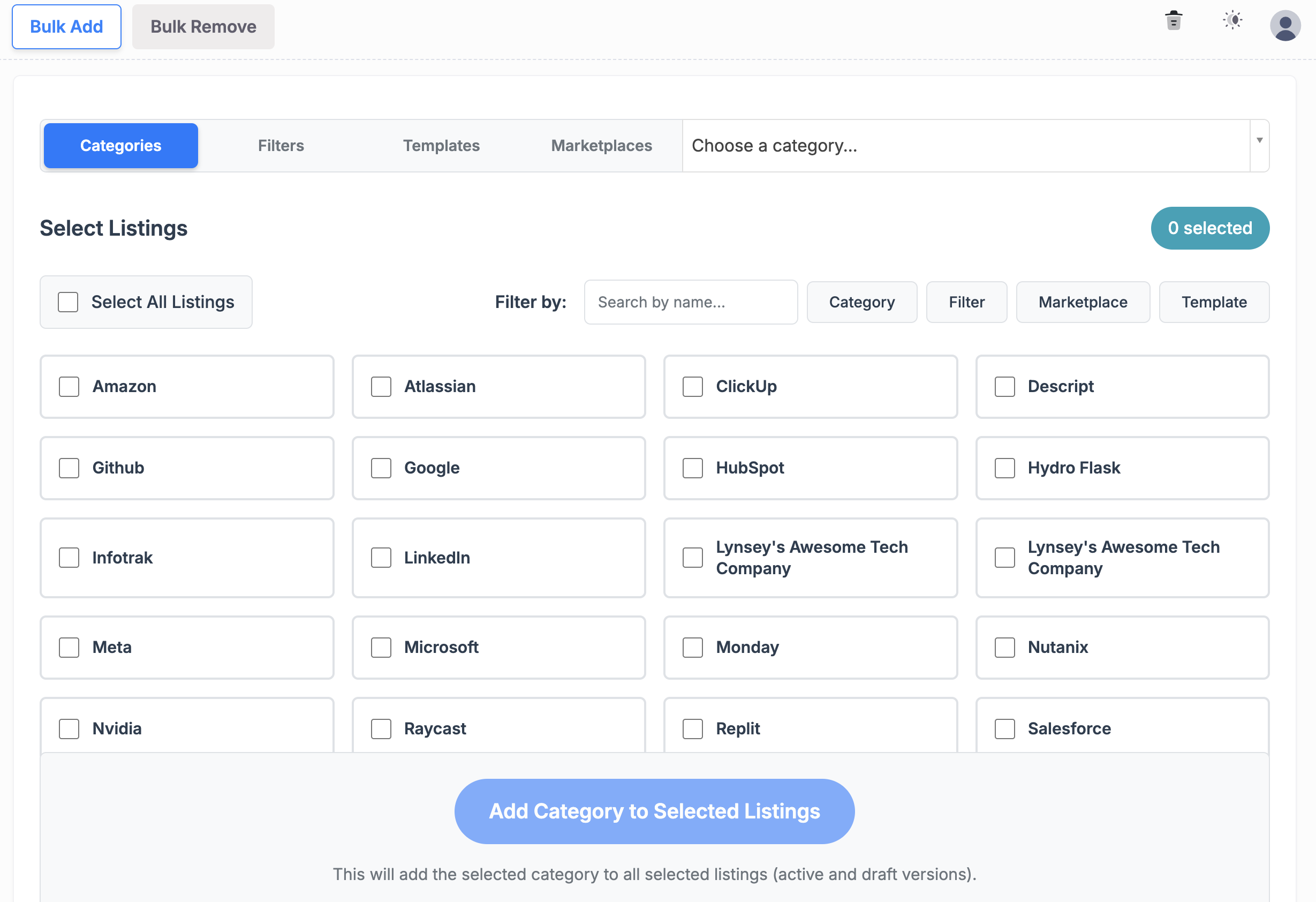
In our new Bulk Actions section of Partner Fleet, you can follow these steps to easily make updates to your listings.
- Filter your listings by category, filter, marketplace, or template
- Select the ones you want to update
- Bulk Add or Bulk Remove categories, filters, templates, or marketplaces
- You’re done 🎉
This works across both draft and active listings—so you can clean up your taxonomy, reorganize your marketplace, or prepare a new launch in no time.
The result? A better experience for everyone
✅ For customers: they find what they need, faster
✅ For partners: they get discovered in the right context
✅ For you: less grunt work, more control, faster iteration
Your taxonomy is your customer journey.
When you can update it in seconds, you can adapt to whatever comes next—without losing momentum.
Want to try it?
Book a demo and we’ll show you around.




