Partner Fleet has officially launched a Third-Party Developer Portal, designed for SaaS companies that want to expand their API program and fuel rapid integration growth. Imagine letting outside developers build—and publish—apps and integrations for your platform, all without burying your internal team in endless manual tasks.
In this post, we’ll break down how our out-of-the-box Developer Portal works, highlight its brand-new app submission feature, and show you how to foster a true open ecosystem (like Atlassian or ServiceNow) at a fraction of the cost.
The open ecosystem dream is now achievable
An open ecosystem is no longer the sole domain of giants like Salesforce, HubSpot, and Shopify. If you can build an API, you can empower external developers to build apps and integrations—without the sky-high cost of building everything in-house.
But if you’ve considered opening your ecosystem, you know the sticker shock: months (or years) of development to build a developer portal and marketplace in-house. And managing third-party developers without a portal is a logistical nightmare—resulting in very few integrations ever being built. It’s just not scalable.
So for SaaS companies with APIs and docs, but few developers actually building on them, we have an exciting announcement:
Partner Fleet now offers an out-of-the-box Developer Portal.
Now you can give external developers self-serve onboarding, direct access to all the resources they need (docs, SDKs, etc.), and a streamlined app submission flow with a systematic review process. Plus, once approved, apps and integrations can be listed on your marketplace—enabling a true open platform at a fraction of the cost of even one developer (in weeks, not months).
Growing your API program into an open ecosystem
First, let’s talk about the bigger picture: creating an open ecosystem around your product. It’s not just about having APIs and docs; it’s about providing a platform where external developers can build, innovate, and collaborate.
A fully open ecosystem shouldn’t demand months of back-and-forth with each prospective partner. With the right tools and self-service workflows, your developer portal becomes the go-to resource for everything from onboarding to app submission. Here’s why that matters:
- You’ll attract more developers: Looking to incentivize developers to build on your APIs? Instant sign-ups and well-organized docs let devs dive in on their own—no lengthy discovery calls required. This is how most developers prefer to work.
- You can scale integrations to 1000s: External builders can tackle the “long tail” of integrations, while your own team focuses on high-value features.
- You’ll reduce unnecessary work: No more juggling spreadsheets or manually tracking each request. A centralized dashboard shows app statuses, approvals, and notifications in one place.
- Your marketplace will grow: Even if you don’t yet need a marketplace, letting external devs list their own integrations drives organic growth. Users get an ever-growing library of solutions, and you’re seen as an innovation hub.
Rather than drowning in integration requests or scattering resources, let an open ecosystem form around your APIs. With Partner Fleet’s developer portal, you can do it swiftly and reliably—ushering in a wave of fresh integrations without piling extra tasks on your own teams. It’s how a modern API program should run.
Understanding the developer self-service flow
We’ve talked about the benefits of an open ecosystem and how Partner Fleet’s developer portal streamlines your API program. Now let’s zoom in on the actual journey external developers take when building on your platform—from signing up, to getting the resources they need, to submitting integrations and publishing them in your marketplace.

When everything is set up in Partner Fleet, developers can move through each step of your program on their own, or you can add stages/gates that require your approval. Partner Fleet supplies the full management infrastructure:
- Developer account creation & resource access: Control who sees what, so devs always have the right credentials, docs, and SDKs at their fingertips.
- App submissions & review: Empower third-parties to submit integration ideas and prototypes, while you track approvals in a single dashboard.
- Marketplace: Once apps are approved, listings go live in your app marketplace—accessible both on your public site and embedded in your product UI.
- Ongoing tracking: You and your developers can monitor performance metrics and manage updates in one place.
In other words, you build your APIs and documentation; Partner Fleet enables your team to handle the end-to-end developer management — helping external devs get to “done” faster.
What’s inside Partner Fleet’s third-party developer portal?
Now that you’ve seen how Partner Fleet can orchestrate the entire developer journey, let’s explore the specific features that make it all possible. These out-of-the-box capabilities form the backbone of your open ecosystem, helping you manage your API program and scale integrations without drowning in manual work.
- NEW! App submissions & versioning: Developers can submit apps with integrated tracking for communications, approvals, and feedback. Both program managers and devs can view version changes or revert to previous versions. (More details on this new feature below.)

- Applications: Developers apply for access to your portal and partner program via a direct link or through your marketplace.
- Stages & Gates: Define access to resources and app submission based on each developer’s progress through your workflow.

- App development tracking: Kanban boards help you visualize progress and spot bottlenecks.

- Developer workflow: Step-by-step instructions guide devs through legal requirements, API access, and submission processes.
- Automations & webhooks: Trigger actions or notifications based on developer activity (e.g., when they submit an app or complete a milestone).

- Developer resource repository: Centralize all relevant resources—API docs, SDKs, legal agreements, and more.
- Multi-step review process: Create dedicated review workflows so different teams (legal, security, product) approve each stage.
- Add-On Product - App marketplace: Let developers create and submit listings to drive installs for their apps or integrations. Public and in-app marketplace available.
What it doesn’t do (yet)
This is the first version of our developer portal. While it’s extremely powerful as-is, there are still a few things your team will need to do for developers.
- Provision tokens or keys: You’ll still manage credential creation, although Partner Fleet can guide devs through the request process.
- Create APIs or integrations: The portal manages the submission and review process, but it doesn’t replace the need for your existing APIs.
- Provide a sandbox: You can request sandbox credentials from your own systems, but Partner Fleet itself doesn’t host a testing environment.
How do app submissions work?
Submitting apps is a key part of the developer workflow, and the newest feature add-on to the developer portal.
We’ve seen teams try everything from Google Forms to simple emails as a system to submit apps or integrations—both of which can lead to missed approvals, security risks, and fewer integrations. And some teams don’t have time to review them at all, resulting in quality and branding concerns.
Now, you can have all externally built apps and integrations submitted for approval via your Partner Fleet dev portal. No hacks required.
Getting set up
- Required app fields: Configure base URLs, scopes, endpoints, descriptions, or any other details you need.
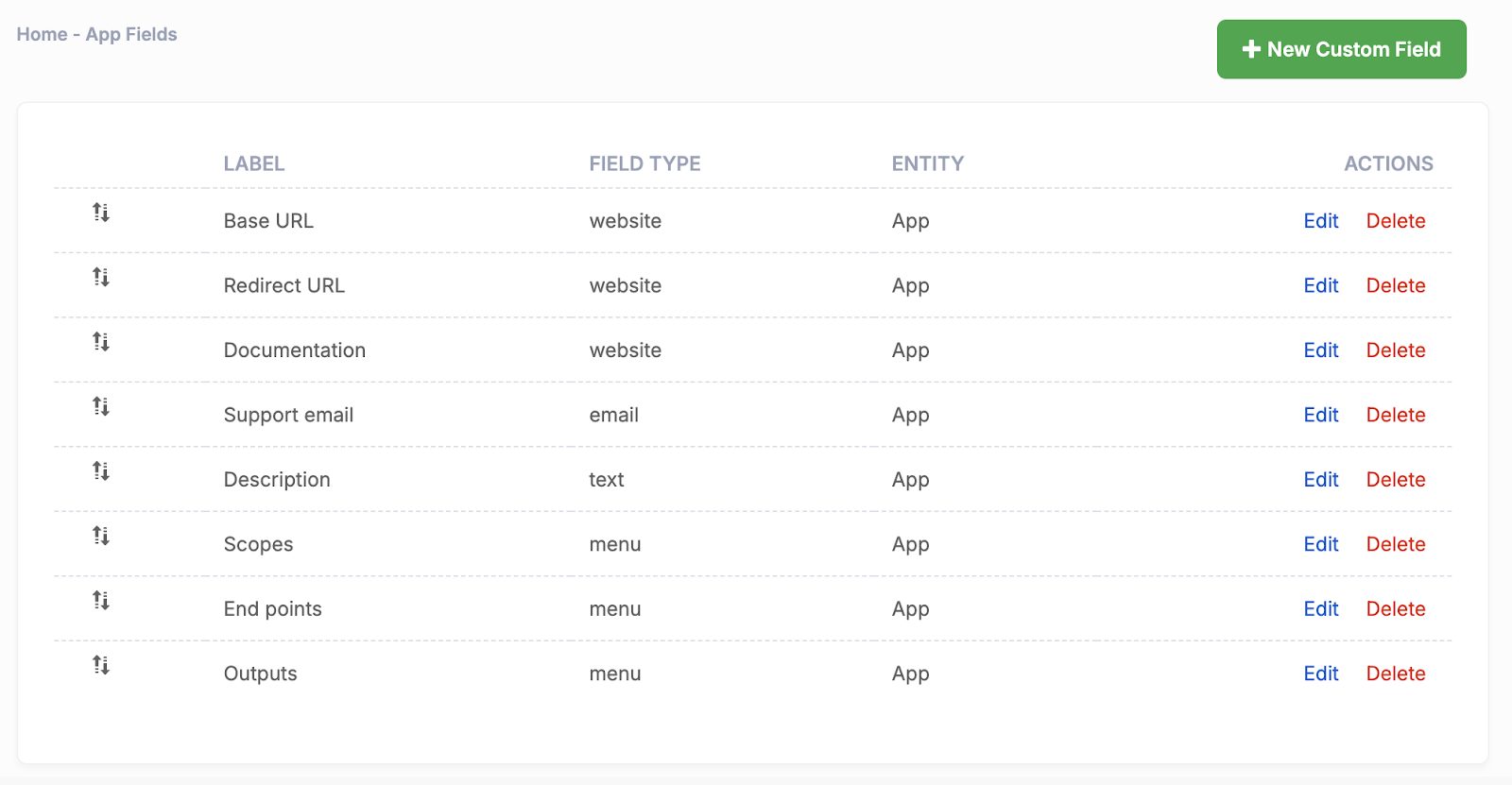
- Create a submission form: Add sections for legal review, security review, and app/technical review. Make fields required or optional.

- Grant access: Decide whether devs see “Apps” in their sidebar automatically, or only once they’ve reached a certain stage in your pipeline.

App submission process
Here's the process a developer would need to go through to submit apps or integrations to your team.
1. Create the app: The developer fills out the fields you set up.

2. Complete each section: They can revisit sections until everything’s ready.

3. Submit for approval: Once fields are complete, the dev clicks submit.

App review
Your internal teams each log in to approve or reject their respective parts. They can leave comments or request changes. Once everyone signs off, the app is fully approved—potentially triggering an automated creation of a marketplace listing.

How to get the third-party developer portal
With Partner Fleet’s External Developer Portal, you’ll empower external developers and expand your ecosystem—all at a fraction of the traditional cost to build in-house. It’s designed specifically for product and partnership teams who want to do more with their APIs, faster. If you’re serious about transforming your API program, there’s never been a better time to bring your open-ecosystem vision to life.
Ready to see the power of a third-party developer portal in action? Let’s connect and find the best way for you to explore Partner Fleet:
- Book a demo: We’ll walk you through both the admin dashboard and the external developer portal, discuss where your API program stands, and figure out if now’s the right time for an open ecosystem approach.
- Request a free trial: If you’re eager to get hands-on, we’ll set you up with a 14-day trial of our developer portal plus app marketplace. Dive in and see how quickly you can onboard developers and launch new integrations.




